
Become better writers rather than just able to write better
Weekly Insights Dashboard will help students as well as freshers who just started their professional careers by helping them in improving their communication with the help of learning from their mistakes and personalized recommended resources shared by Grammarly experts.
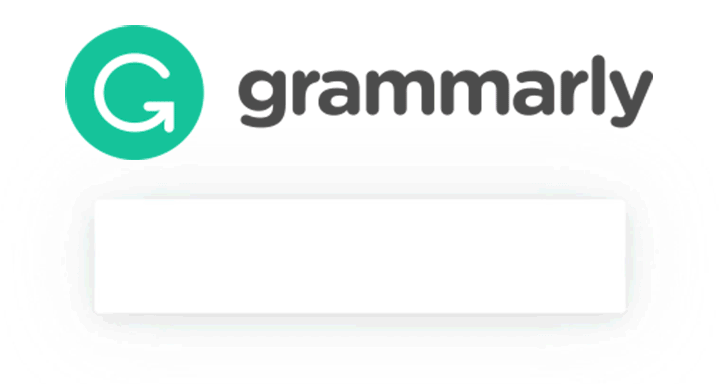

A Journey of Learning from your mistakes starts with Grammarly
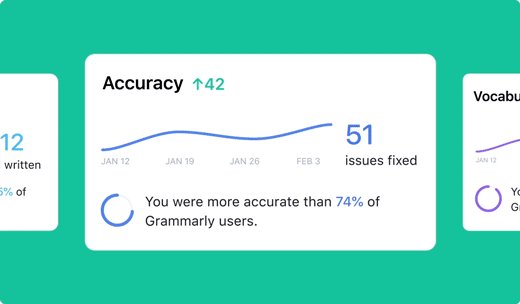
STEP - 1
Download Grammarly
Grammarly can be downloaded from Playstore, Appstore or by clicking on the download button above. After downloading, SignUp using your mail-id.
STEP-2
Enter your Educational/Professional Details

You will need to add your Educational/Professional details so recommendations will be according to that. Apart from that, if you are preparing for any specific exam you can add that as well.
STEP-3
Add Grammarly to your Keyboard
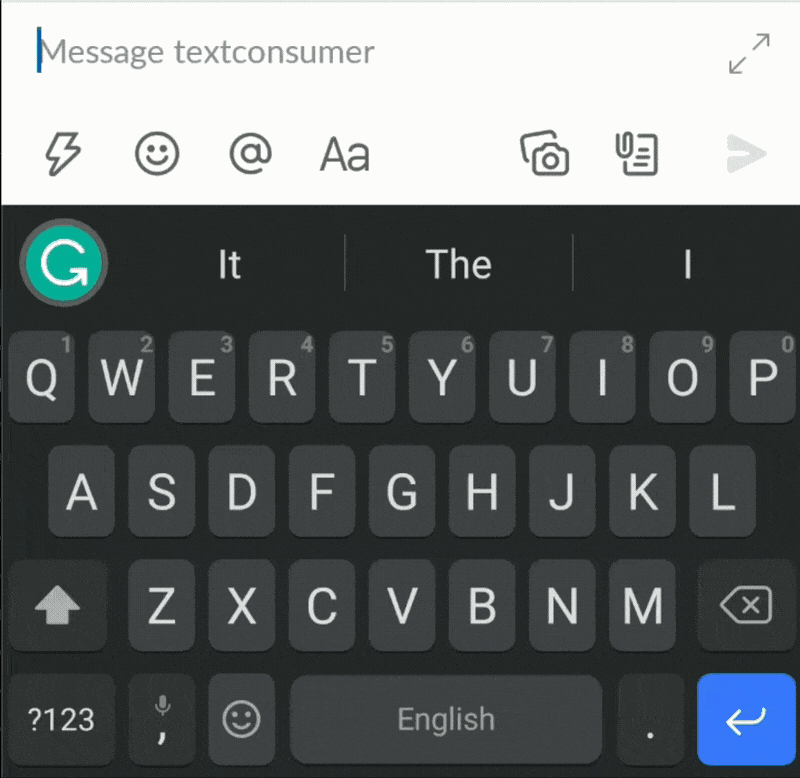
After filling in all the details, you need to add Grammarly Keyboard to your device by giving specific permissions to Grammarly to try this out.
STEP-4
Analyze your Mistakes
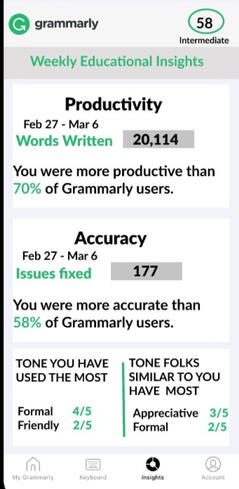
To Analyze your mistakes, open the Insights section in Grammarly App. You can see your Grammatical mistakes, the Tone of your write-ups etc.
Why we changed Dashboard?
Our research suggested that many Grammarly users almost 75% are using Grammarly for just proofreading the texts. While 67.5% of the users said they want to learn from their mistakes and improve their communication. 54% of the users just knew about the present Insights Dashboard and which they haven't explored much.
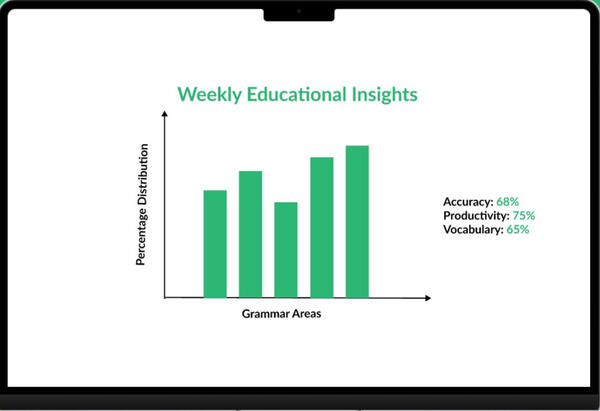

Let's see what users are saying?
Kunal Singh is a 21-year-old Mechanical Engineering student. He is preparing for the CAT exam and looking forward to getting into an elite B school. Kunal belongs to Tier-3 city and his English is not so good and sometimes feel difficult to communicate as well. He spends 2-3 hours daily practising essays and giving mock interviews.He came across Grammarly and start using Grammarly as it was a very helpful tool for him to check grammatical errors in Essays. He feels Grammarly is great but he is not able to find his weak areas. He doesn't know whether the essays he is writing are formal in tone or not. Apart from that, he is not able to track his growth.
Introducing New Weekly Educational Insights Dashboard
You will get a universal score along with areas in which you can improve. Also, there will be weekly tasks that you can learn and test your learning through a short quiz. Apart from that, personalized Phrases and words will be shared with you which you can add to your dictionary and your score will increase if you implement those words and phrases.
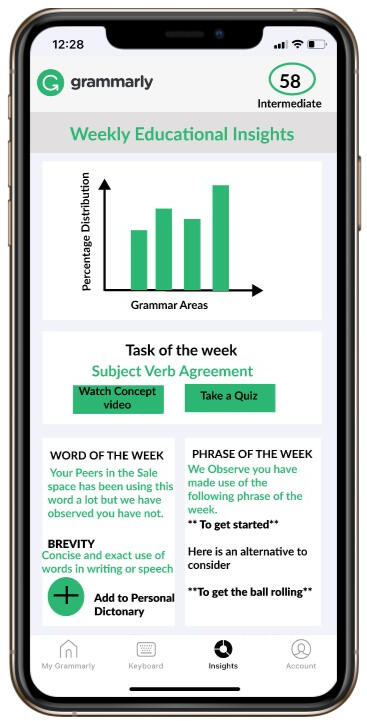
You can check your accuracy and productivity rates. Also, you can check your writing tone and can also what type of tone peers from the same background are using. Weekly notifications will be sent to you to analyze your past week's performance and the tasks for the coming week.
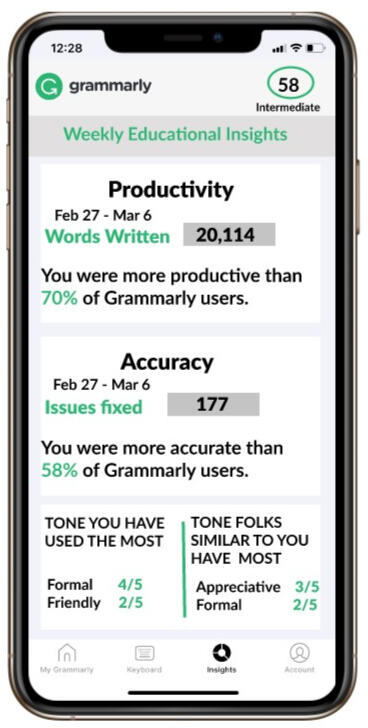
Try out the new wireframe!
We have designed an easy way to analyze your mistakes and learn from them with the help of video tutorials from our experts. Check out the wireframe and tell us what you think about this idea.
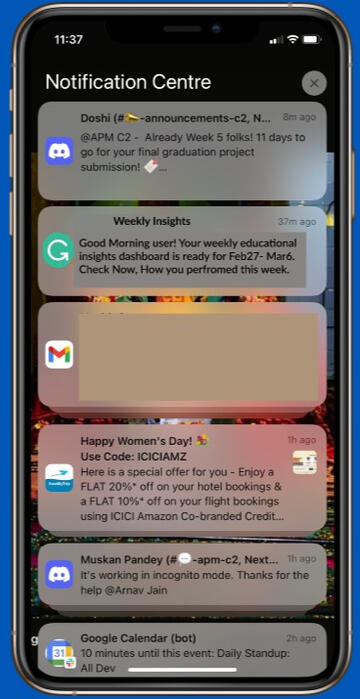
Don't forget to share your feedback to help us to make it better and learn in the process.